The sales team is frequently under enormous pressure to deliver results. But what if we told you that a burden could be lifted off your shoulders if you use the right tools – like Slack?
Slack could make sales management more efficient and productive, and you will wonder why you didn’t adopt it sooner.
Here is what Slack can do for sales management.
Understanding The Basics of Slack
Slack is a messaging and communication app that’s mainly used by businesses. You could easily create threads, send direct messages, and even share files. It may surprise you, but Slack is used by businesses of different sizes, ranging from small startups to Fortune 100 companies. It is that efficient!
With Slack, you get to create a workspace for your organization, which simplifies overall communication and coordination within the company.
Getting started on Slack is also a breeze. You simply sign up – it’s free anyway and invite your co-workers. Once you’ve set up your respective profiles, you can get started.
Dedicated Channels
Inter-department communication could be streamlined through the use of channels. These are conversations organized into dedicated spaces. So, you could dedicate specific channels for collaborative teams such as a channel for sales and one for marketing.
When you create a channel, you can set a topic or description of what that channel is about. Within the channel, you could also create threads, helpful when you want to focus on a specific aspect of your conversation without disrupting the entire channel. This makes it convenient to bounce off ideas and brainstorm for your next sales pitch instead of combing through emails.
Navigating Slack is also very simple because everything you need could be found on the sidebar. This is your homepage, your dashboard, so to speak. There you could easily see active channels, threads, and notifications.
Upon selecting a channel, you will come across a message field. It is where you’ll compose messages you want to relay with your teams whether it be new leads or the target quota for this quarter. You could also easily format messages – you can make the text bold, add external links, or even make lists.
Plus, what’s handy about it is that you could edit or delete messages you’ve already sent. This alone makes it a great tool for typos or when you’ve sent an incomplete message.
Benefits Of Slack For Your Sales Team
Using Slack comes with a multitude of benefits to your sales team. For one thing, it brings together different teams such as sales and customer success teams. This is key if you want to develop a successful customer-sales partnership.
Remember, a happy customer makes for a happy team. What’s more, you could even invite external organizations or use it to build your referral network.
Increased Transparency
Slack is also very transparent as it promotes open lines of communication. Being in sales means you have to start with a spiel about the product or service you offer, which could sometimes be a turnoff for customers.
But with Slack, you could skip past that and directly interact with the customer. And since everything is done in real-time, it feels more personal because it would be similar to a real-life conversation. This means the customer would be more involved and engaged.
Easy Tracking
Moreover, your team can quickly clarify any details – either with other teams or clients, which reduces the likelihood of mistakes. You could even keep track of previous messages in your particular channels, which makes it easier if you want to go over some details that were discussed.
Data Protection
In addition, Slack is very secure in terms of the way it retains data and manages it. The good news is, if you are concerned about data privacy, you could implement a data loss prevention (DLP) solution. That way, you could securely adopt Slack.
Despite Slack’s numerous features and efficiency, it is user-friendly. It is very intuitive to use and requires no learning curve, so everyone can easily adapt to it. Even if you aren’t a tech whiz, you will still find it easy to use. You can even minimize app switching.
Most organizations minimize the use of emails once they’ve adopted Slack, which is a testament to its convenience and efficiency.
Using Slack To Engage And Encourage Sales Team
Since the pandemic, there has been a significant increase in remote work, and while a majority of work could be handled remotely, the same can’t be said for company culture.
Boosting morale within employees is also required if you want them to remain involved in their work especially since sales deals with people and an engaging sales team helps improve customer experience. With Slack, it is easy to unify the sales team with other concerned departments with just a click of a button.
That said, you could also use Slack as a means of positive reinforcement such as celebrating individual wins like when someone has closed a deal or found promising leads. It is also useful when you want to announce achievements, say when the team has reached its quota for the quarter. Just because you are working remotely, doesn’t mean you have to stop the encouragement.
After all, caring for your team’s wellbeing also helps boost sales productivity because they will feel valued at work. Just a quick greeting or shoutout will do wonders for your team members because they will feel valued and their efforts acknowledged.
In Conclusion
Adopting Slack will work wonders for sales management. You can effectively streamline communication by unifying multiple teams so everyone can meet on the same page.
Not to mention, it is useful for setting sales goals as well as networking. It also doesn’t hurt that it is useful in making your employees feel appreciated.
So even if you and your SDRs are working remotely, Slack will help improve communication and ultimately make you more productive.