Despite all of your lead generation activities, if you’re not sending cold emails then you’re missing out on a chunk of potential leads.
After all, there’s a good reason why 89% of marketers treat email as their primary source of generating quality leads. Remember, compared to other methods of sales outreach, cold emails are more affordable, scalable and deliver a higher ROI.
However, there are a number of best practices that you need to follow in order to get the best results – think around 50% to 80% open rates and at least 20% response rates – out of your campaigns.
With this in mind, we’ve compiled a cold email checklist that will help you set up and send out campaigns with the best chance of conversions.
Item 1 – Create An Alternate Domain
When you send out cold emails – no matter how well written or personalized they are – there’s a chance that some recipients will mark it as spam or hit delete without opening it.
In a nutshell, this not only affects your email deliverability but also puts your main domain at risk of being blacklisted. Additionally, this means that all your communication (cold emails and normal communication) might also start bouncing or landing in the spam folder.
As such, the best practice is to buy a few alternate domains that are closely related to your primary domain for the express purpose of sending cold emails. For instance, if your website is xyz.com, you could buy out domains like xyzsales.com, xyz.co, xyzoutreach.co, etc.
Another precaution you could take is avoid setting up a ‘.com’ domain as these have a higher chance of being listed automatically in spam lists.
Note: Don’t forget to set up automatic re-direction from the new domain to your main website or else your recipients would think that you’re not a legitimate business.
Item 2 – Buy A Professional Email Provider Like G Suite
Next on our cold email checklist is a professional account – namely G Suite or Office 365
Not only do these help you sound more professional, but they are also less likely to be blocked compared to ‘@gmail.com’ accounts.
After you’ve set up accounts for your SDRs – start with a couple of emails for new domains – then you should start thinking about using a SaaS tool like Reply.io, Mailshake.com or Yesware.com to automate the process.
Item 3 – Set Up SPF And DKIM For Your Domain
Amazingly, this is one step in the checklist that many people forget when setting up a new domain and email.
In short, Sender Policy Framework (SPF) and DomainKeys Identified Mail (DKIM) are custom domain authentication that signal your email address is safe.
Their function is to signal that your domain is trustworthy and your emails come from authorized servers – technical jargon aside, this helps emails land in your recipients’ inboxes as opposed to the junk or spam folder.
Here’s a little precaution: if your SPF record is not set up properly, it can hard your domain’s reputation and email deliverability.
Item 4 – New Domain Warm Up
This step is pretty simple, albeit a bit long as it takes about a month to ensure that your domain is properly warmed up.
For the first few weeks after you set up your domain and email, you have to work on ‘warming’ it up. Simply put, this is a way of building trust in your new domain through a gradual introduction of your sending practices to the ISP (remember, these are the ‘first line of defense’ against spam or junk email).
Start by sending out 5 to 10 emails to trusted subscribers who will actually open up your message at least thrice a week. Gradually increase the number of emails you are sending out every week.
Note: emails exchanged with business domains work better than ‘@gmail.com’ emails.
To test how your domain is performing, check your reputation and deliverability score through Mail-Tester.com. They also provide good recommendations that can be used to improve your overall sending score.
Item 5 – Set Up Your Reply-To Header And Email Signature
These are important aspects of setting up a new email that you should not forget – they not only help you come across as more authentic, but also help build trust.
-
-
- Reply-To Header: When someone clicks on ‘Reply’ to your email, the message is automatically sent to the ID that is listed in the ‘From; header.’
- Email Signature: There are no two ways about it – a business email without a signature with the right details (name, title, company and social links) is as good as spam and will be rightly marked as so. You can even use your signature to highlight recent achievements – for example, our team uses the signature to draw attention to the fact that Cloudlead has been featured on Entrepreneur.
-
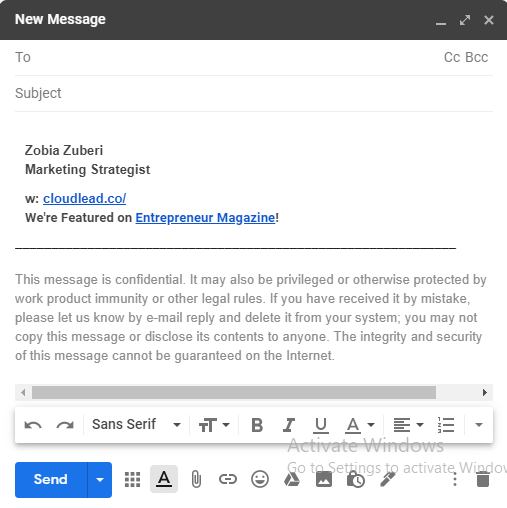
Item 6 – Collect Verified Emails For Prospects
After properly setting up your email, the next step in your cold email checklist should be your contact list.
Not only should your contact list be built on your ideal customer profile, but you should also ensure that all the emails are valid.
Remember, B2B data decays at a rate of approximately 2.1% per month. If your outreach campaign has too many bounces, then mail providers are more than likely to block your account.
As such, it is crucial to buy contact lists from only trusted providers who promise to deliver ‘freshly mined’ data that is also verified. It is also a good idea to never buy pre-built lists as they will more likely result in a higher bounce rate.
Here, you also have to be aware of the difference between soft and hard bounces and when there’s cause for concern.
Of course, to double check you can always use tools like NeverBounce or ZeroBounce.
Item 7 – Create Personalized Content
While you’ll find many cold email templates to work with, they should mostly serve as a guideline for what you want to say to your prospect.
The idea behind personalized messaging is that it allows you to build trust and a personal connection with your decision maker.
And while creating personalized content is not easy, it is also not as complicated as many make it out to be.
Here’s an idea: ask you data provider to include information in your lists that can help you connect with people – for instance, a recent article they liked on LinkedIn, something related to your product or service that they mentioned on Twitter, etc. This information is easy to mine, just time consuming which is why you should shift this task from your SDRs to the data company you’re working with.
Item 8 – Limit Emails To 500 A Day
To avoid any issues with the sending limit set up by your service provider, it’s generally a good idea to limit daily emails to 500.
This also helps keep your domain safe from being blacklisted and ensures that your email account isn’t flagged as a potential spammer.
Additionally, it’s also a good idea to space out how many emails are sent per 30 seconds or a minute as a part of your campaign. You’ll find this option in the settings of the email platform you are using to automate your outreach.
Infographic
Want to share the above information with your team? Check out the infographic below:
Bonus Cold Email Best Practices
Besides the items listed in this cold email checklist, there are numerous other best practices that help you get good open and response rates.
Here are a few:
-
-
- It is a good idea to avoid images in your first touchpoint to increase deliverability
- Disable click tracking as this utilizes tracking pixels or images
- Only add one or two links per email and never use short links as they trigger spam filters
- Don’t type out your domain as ‘www.xyz.com’ – instead, hyperlink the URL to text
- Avoid sending emails to IDs like: ‘sales@xyz.com’ or ‘hello@xyz.com’
- DON’T GIVE UP – FOLLOW UP AS MUCH AS YOU CAN
-
Cloudlead specializes in sales prospecting and B2B lead generation. We mine top of the funnel leads based on your ideal customer profile with sales triggers that help you close more deals than ever.
Want to learn more? Book a demo with us today.