With the current outbreak, a majority of office workers are working from home. As such, businesses have been working to integrate strategies, tools and the right technology to facilitate working virtually.
But here’s something interesting – salespeople and marketers can make the most of this situation through a simple strategy; setting up an out of office template or working from home notice.
Here’s what we mean.
To let your co-workers and most importantly, your clients know how you can be easily contacted during the workday and notify when you’re not available, we’ve compiled a few templates.
After all, working virtually means that you have to balance your work and home life – there’ll be times when you wouldn’t be able to respond to messages right away which could ultimately impact your ability to close a deal or keep up with a client’s demands. Remember, most of us have developed flexible working hours as a result and might not work 9 to 5 anymore.
And so, it just makes sense to set up an out of office template or a working from home notice as your autoresponder. Another advantage of this is that you could take the opportunity to push your lead generation efforts. For instance, by including information about your new product or service you can do a bit of crafty marketing.
Other goals could include networking, boosting your social media engagement, promoting your content or even putting your lead in a good mood through a bit of humor.
Let’s dive into the various templates that can help you achieve these goals.
A Plain ‘Working From Home’ Notice
If you don’t wish to push any of the objectives mentioned above, here’s a plain template that keeps things short and simple.
Hey,
Thanks for your email.
Please note that in line with government advice, I am currently working from home. As such, my working hours are a bit more flexible and may result in a delay in responding.
If it’s something urgent, you can always give me a call at [number] or leave a message through Google Hangouts – I will try my best to respond as quickly as possible.
Best,
Out Of Office Template For Lead Generation
While this is a general example, it can easily be adapted to fit different products and services. The most important thing is to understand your audience, realize what people might be emailing you about and write content that helps you generate leads by answering common queries.
Here’s an example:
Hi there,
With the recent Coronavirus outbreak, the team at [your company] is working from home. As such, there might be some delays in responding to your queries – but don’t worry, I’ll get back to you shortly.
If you emailed me about our [new tool/existing service], here’s a case study (hyperlink here) that explains the use and benefits really, really well!
Best,
Read: Lead Generation For B2B – Here’s How It Works
Boosting Your Newsletter Sign Up
This is pretty straightforward – you can push your newsletter through the autoreponder. In fact, this out of office template could easily be used to market your podcast, webinar, etc.
Hey,
As you’ve guessed, my team and I are out of office and working virtually these days. As a result, we have slightly flexible working hours which means that sometimes we might not be able to reply right away – but if you’re reading this message, then you already know I’m away from the keyboard at the moment!
Of course, I’ll be responding ASAP.
Meanwhile, do you know that we’ve recently revamped our newsletter? We now include all the latest in the [industry e.g. software as a service] industry sent straight to your inbox weekly. To make sure you stay up to date, sign up for the newsletter here (hyperlink here).
See you in – hopefully – 5!
Thanks,
Pushing Your New Content
Have you or someone from your team written a mind blowing post that you know could be helpful to leads and clients alike? Well then, an autoresponder is the perfect way to increase visitors to it.
Here’s how you can push it super casually.
Hey there,
Thanks for emailing me – as you know, we’re all out of office and working from home due to the recent outbreak.
Just like in office, I’m not available from [time]. But don’t worry, I tend to check my email every few hours so if it’s super urgent, I’ll be sure to reply shortly.
But here’s some good news – even though I’m not here right now, the new post I wrote on [topic] is! It’s an awesome resource that I know you will appreciate. Here’s the link: [title] (hyperlink here).
I’ll get back to you soon!
Best,
Do A Bit Of Networking
If you’re taking a short break from work, have different working hours compared to office timings or are working flexible hours, then you really need an autoreponder.
Using this opportunity to network, make new connections or push your social media accounts makes perfect sense.
Here’s a template that can help you do so – combined with a bit of humor that you can totally edit out.
Hey,
I’m not currently at my desk – yes, the dog really had to pee again! But don’t worry, I’ll be responding the second I’m back.
If it’s really urgent, just give me a call at [your number].
Meanwhile, if you haven’t added me on [social platform], don’t forget to do so. Here’s the link to my profile (hyperlink here). I might not look it, but I really do share awesome insights about [industry] every now and then on my page.
Hoping to see you there.
Best,
And that’s it for today – if you want to read more on how Coronavirus has impacted sales in the B2B world, here’s the perfect resource: B2B Sales During Coronavirus (COVID-19).
Just remember, the out of office template and goal you choose depends heavily on your day to day job as well. If you’re an SDR who deals with new leads, it might be better to set up a lead generation template as your autoresponder.
Similarly, if you deal with existing clients, it would be a good idea to push other objectives like content promotion, social media interaction, etc.
Of course, you need to remember to enable or disable the autoreponder at the right time – as a rule, if I know I’ll be away from my home desk for at least a couple of hours, I always enable the setting and disable it the first thing when I come back. Believe me, the benefits for this bit of trouble can be significant.
Good luck!
Learn how Cloudlead has helped hundreds of clients gain better insights into their target accounts. Ask for a free, no obligation trial list today.